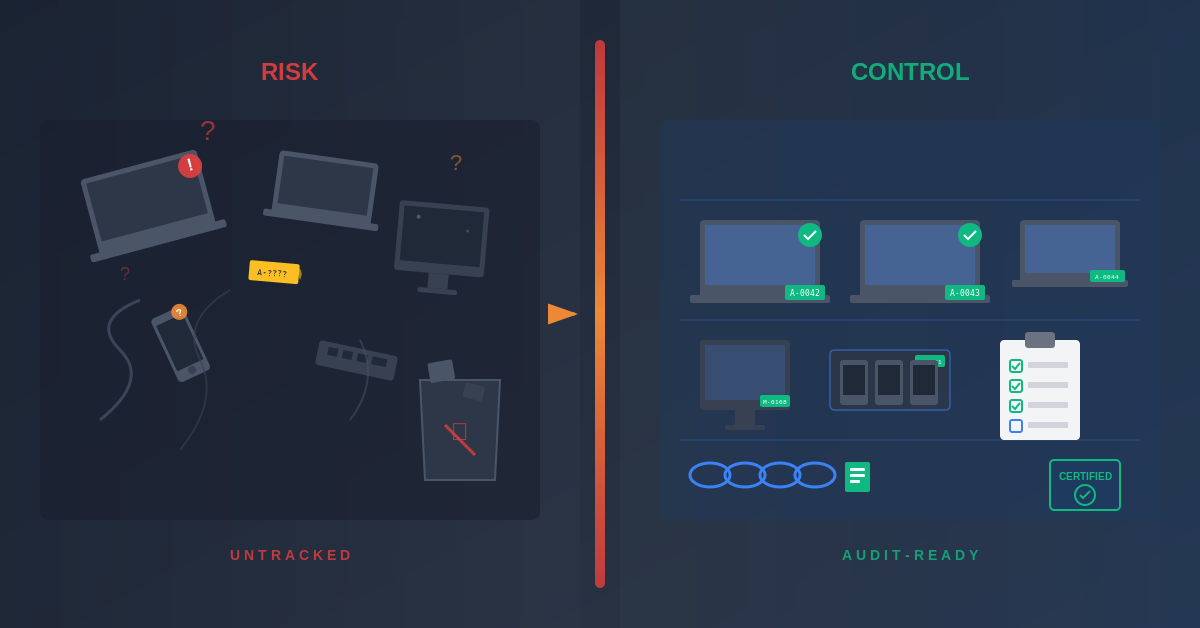Have you just gotten a new printer and have attempted to set it up, only to find that the ink or toner cartridges are not recognized by the printer? Or perhaps you’re constantly met with the notification telling you there is no ink or an error, although you’ve just changed out the cartridges in your printer. It may but frustrating, but this is a pretty typical issue with any type of printer. If your ink cartridge is not recognized by your printer, here is how you can troubleshoot it.
Reset Printer Internal Memory
Your printer should be able to detect the new ink cartridges as well as the ink levels within the cartridges. However, if the internal memory of the printer is full, the printer may fail to recognize new cartridges and continue to show the status of the old cartridge instead. Thankfully, this is relatively easy to resolve. Remove the new ink cartridge and reload the old one back. Leave it in there for 10 minutes before removing the old cartridge and re-installing the new one.
Clean Your Metal Contacts
Some ink cartridges have various metal contacts that transmit electronic signals to the printer. These metal contacts allow the printer to release ink from the cartridges during printing. However, when they become damaged or dirty, signals between the printer and the cartridge may be disrupted, leading to error warnings.
Before installing your cartridges, make sure to check on the metal contacts. They are typically found on the back or side of the cartridge and will resemble a circuit or a flat metallic piece. Make sure also to check the printer’s connection point. Use a dry lint-free cloth to gently wipe down these surfaces and install your cartridges.
Remove Protective Tape
This may sound silly, but you would be surprised by how often people forget to remove the protective tape around their cartridges. Installing the cartridge with the protective strip still in place would prevent the printer from detecting it.
Use Original Cartridges
It may be tempting to purchase off-brand cartridges as they are often cheaper than the original. However, printers are made with specifications that may prevent them from recognizing off-brand cartridges. What’s more, depending on the off-brand cartridge, some may even cause damage to your printer. As such, make sure you are using the original brand to avoid further issues.
Use the Right Type of Cartridge
Again, this is a silly-sounding but shockingly common mistake that people make. If your cartridge is not recognized by the printer, you may want to check if you bought the right type for your printer. If you purchase remanufactured or compatible cartridges, make sure they are from credible sources like OEM Connect.
Install the Cartridge Properly
Last but not least, install the cartridge properly. If they are not loaded or slotted in correctly, the printer shows an error warning stating, “No ink cartridge found.”