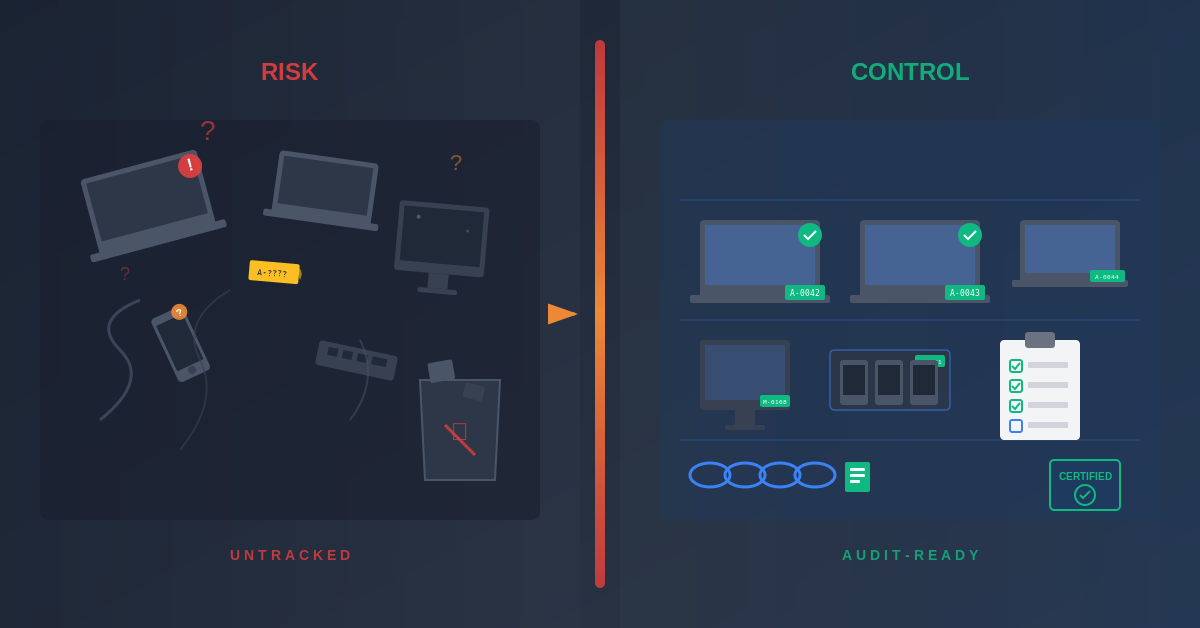Let’s face it. We often use the printer the regular way without any special settings that can help us achieve great optimization in each print page. Here are some printer hacks that you did not know you needed in your life.
Printer Settings
Most of us are afraid to adjust the default printer settings in case we mess things up and compromise our print results. However, do you know that you might actually be using a larger amount of ink than you truly need for each print page? All you need to do is tune your resolution settings accordingly and use only the exact amount of ink you need for each print page, thus optimizing your printer ink for much longer use. Most high-quality printers set their default resolution to 600 DPI or higher which makes use of a lot of ink. If you do not need top-notch print results, you can simply lower your resolution settings to cut down on your ink usage and printing speed while still maintaining quality print results.
Low Black Ink
If you are low in black ink but need to print a document, you can try changing the font to a dark blue or gray color. This is very helpful when you do not have ready access to a replacement ink cartridge immediately. By changing the color of the font, you get to utilize color ink that will look almost black, thus letting you still print that document even with a lack of black ink.
Fonts are All Different
You must first know that not all fonts are created equal. We often prefer to use the fancier fonts, which are often discriminated against by printer ink and end up using a lot more ink than necessary. You can try several types of alternative, less fancy fonts like Calibri, Century Gothic, and Ecofont to save ink and money simultaneously.
Grayscale is the Sustainable Way to Go
When printing all-black documents, it does not necessarily mean that your printer is pulling ink only from the black cartridge. It may still engage the color cartridges which you can actually gain control over. Go into your printer settings and click on the Grayscale setting so your printer will use the colors from the black cartridge.
Paper and More Paper
Everybody loves a bargain. However, it may cause chaos to arise in your printer. Cheap paper may be nice to your pocket but unfriendly to your printer. It has a higher tendency to cause jams and retain moisture which can easily cause curled, ugly edges. When printing documents using cheap paper, they may also produce a lot of paper dust which can cause your printer to break down.
Toner Shake
Maybe you have seen a colleague doing this before. Whenever your laser printer indicates that your toner is running low, do not immediately replace it. You can try taking it out and giving it a few good shakes first. Most often than not, the tone powder jus needs some stirring to continue printing.